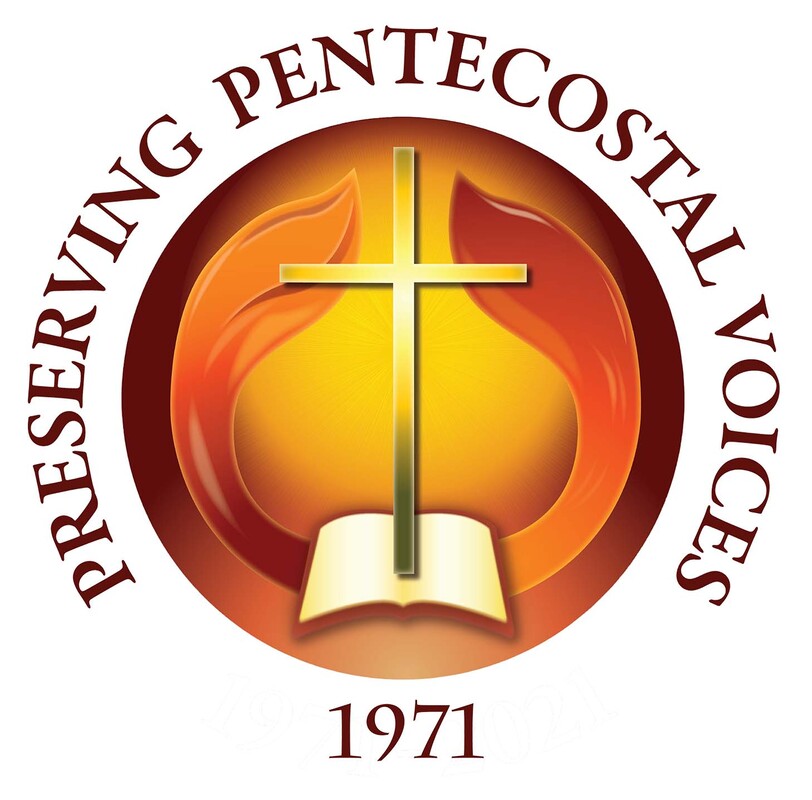ArchivesSpace—Creating Agents
You can access the interface for creating agents in two ways: a stand-alone creation and creation within an item record.
- Stand-alone creation: On the home page for the staff interface, click on the Create tab to activate a pull-down menu. Move the mouse to Agent and from the submenu select the appropriate type. We mostly use Person and Corporate Entity.
- Person
- It is possible to add huge amounts of information in the record, but there are two system required fields of information here: Name Order and Primary Part of Name. Name Order is defaulted to Indirect and that is what it should remain.
- Primary Part of Name should be the last name/surname of the individual you are adding.
- Our standard also requires something in Rest of Name. This should be determined by what the person is most commonly known as and what you have available.
- This can be initials, first name & middle initial, commonly known nickname, etc.
- For those with initials or nicknames in this field, if more of the birth name is known, it can be placed in the Fuller Form field.
- If you have readily (or relatively quickly) available life span years, they can be put in the Dates field.
- e.g., 1901-1974, 1966-
- Sample:
- A former general overseer from the 1980s was mostly known as E. C. Thomas. For his Agent record:
- Name Order = Indirect
- Primary Part of Name = Thomas
- Rest of Name = E. C.
- Fuller Form = Elver Clayton
- Dates = 1920-1989
- In system searches this results in: Thomas, E. C. (Elver Clayton), 1920-1989.
- A former general overseer from the 1980s was mostly known as E. C. Thomas. For his Agent record:
- Corporate Entity
- Once again, a lot of information can be put into this record, but for a corporate body there is only one required field: Primary Part of Name.
- Primary Part of Name should be the full name of the organization in regular order. When it would helpful, such as when it is a common name that could be used for different organizations (e.g., Bethany Ministries), include the location at the end in square brackets.
- Bethany Ministries [Carrollton, MD]
- When you are creating a department of one of our common denominations, the denomination name goes in Primary Part of Name field and the department name goes in Subordinate Name 1 field.
- Primary Part of Name = Church of God (Cleveland, TN)
- Subordinate Name 1 = Department of Lay Ministries
- In system searches this results in: Church of God (Cleveland, TN). Department of Lay Ministries
- Person
- Creation within an item record: When creating or editing a record, you can add a new agent record via the Agent Links section.
- After finding there is not an existing record for an agent you are trying to attach, click the down arrow on the right of the Agents* field. In the pull-down menu, hover the mouse over Create and, in the submenu, select the proper type of agent and proceed as per the instructions above.