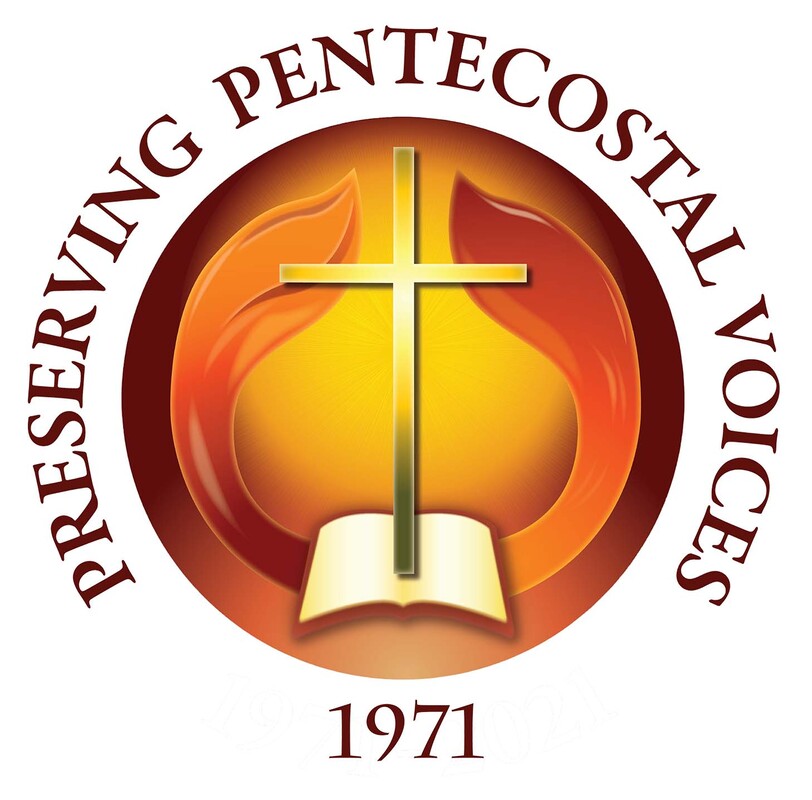Newsletters
Incoming Newsletters:
- There are many serial publications that fall short of cataloging. Many ministries and individuals publish periodic newsletters that are not catalogued, but we do collect them. They go into a "collection" in ArchivesSpace.
- They will come from regular subscriptions/being on their mailing list. They also arrive in donations of personal papers and other ways.
- We need to keep only one copy of each issue.
- However it arrives, check the collection in ArchivesSpace to see if the title is already present. They are entered at the File level. That is, there is one record for each title, not each issue. Inside the record for the File, the issues on hand are listed in a Scope and Contents Note.
- If a received newsletter is to be added to one of those existing files, the only thing to do is add the issue to the Scope Note and then place it in the proper sequence in the proper folder.
- If a received newsletter is something we should be collecting (i.e., it is from a Pentecostal ministry), a new File record needs to be created.
- Scroll to the proper alphabetical position in the list of file records in the navigation frame towards the top of the screen. Click on the title of the newsletter that should be immediately preceding the new one. Then click the Add Sibling button above the list. This creates a new record in the proper location on the list.
- There is now a blank record with fields to be completed. Type the name of the newsletter in the Title field. Makes sure there are no extra spaces at the end and spelling matches the source.
- Select File in the Level of Description field.
- Make sure the Publish box is checked. That is the default but double-check.
- Select the language in which the newsletter is published.
- Date field: this date field is to track the range of newsletter of this title that we have according to year. Label should be Publication. Type should be Inclusive Dates. In the Expression field, type the year range of what we have, for example, "1998," or "1998-2014," or, if it is a subscription we will continue to receive, then "1998-."
- You should attach agents for the creators of the newsletter. Click Add Agent Link. Role = Creator. Relator should be Publisher. Then enter the Agent. There are MANY agents already in the system. If you start typing a name in the field, it should start giving you some options that already present. If the right ministry/company/person does not come up, then you need to create a new agent.
- If topics are clear, then feel free to add relevant subjects. Don't spend a lot of time trying to figure a bunch out, though. (e.g., Israel, Africa, holiness, healing)
- Create a Scope and Contents Note that lists all of the issues of this title we have. See other records for samples.
- Create a Physical Location Note with the text: "Newsletters are filed alphabetically, then by date in the collection's containers."
- Be sure to keep track of how many new titles you create and issues you are shelving with the Google sheet titled “Newsletter collection tracking.” Follow this link, then request edit access.